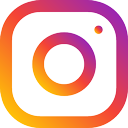QOU administrative application
This application enables the QOU staff follow up their administrative issues such as leaves, holidays, attendance, late arrivals, evaluation, punishment, incentives, steps as well as financial data. You can log in to this application by using the user’s name and password that are used to log into the Administrative Portal.
Installing the application:
- Open the Google Play;

- By Downloading the application (press here) on your computer then transfer it to the phone by Bluetooth or USB or any way you find convenient.
Note: in case of direct download of the file, then activating “installing the applications from unknown sources “ is required on your phone by doing the following:
- Choose setting.
- Choose Security.
- choose “Unknown sources”.
- After downloading AdminAndroid.apk and transferring the file to the phone or downloading it directly from the phone, you can start downloading by clicking on the application icon.