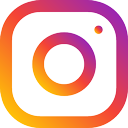This application enables the students to follow up the academic affairs through their personal data, current semester data (incomplete courses, number of accomplished credit hours, accumulative average, meeting schedule, exam schedule, grades of current semester and correspondences) in addition to the news of the Branch and of the University.
This application enables the teaching staff to follow up the academic affairs through the academic data (current semester meeting schedule, office hours' schedule, exams and proctoring schedule, correspondence) in addition to the news of the Branch and of the university. You can log in to this application by using the user’s number and code to access the academic portal.
Installing the application:
- The application can be installed on the mobile phone from (Google Play) by logging into (Play store) and pressing on “Install” to install the application.
- For direct download of the application; (click here) on your computer and transfer it to the phone (by Bluetooth or USB) or any method that you find convenient.
Note: The second way to install the application requires the activation of "installing applications from unknown sources" on your phone and so by following these steps:
- Choose “setting”.
- Choose “security”.
- Make sure to enable “Unknown sources”.
- After downloading the application file (QOUAcademicApp_v0.1.apk )and transferring the file to the phone; you can start the installation by clicking on the application icon.